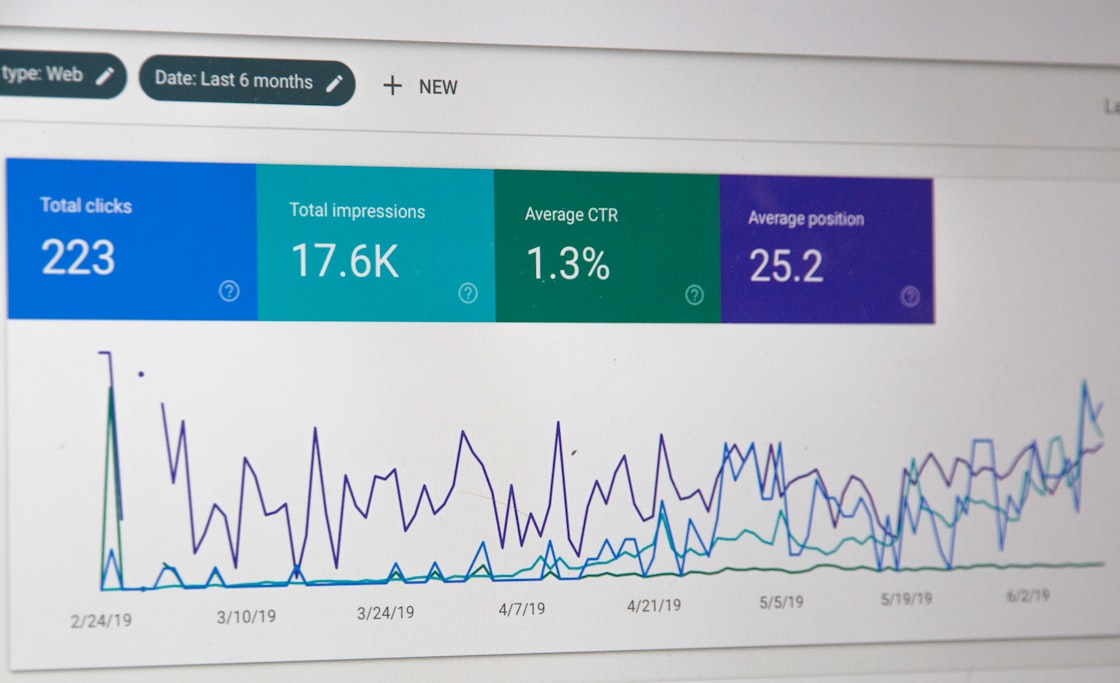How to Prepare for Google’s Latest Update: Core Web Vitals
- Google announced a major update to its algorithm: Core Web Vitals
- This new update is focused on user experience and will take effect in May 2021
- Improving your website’s speed and usability will be key to prepare
- Google is giving a long lead time because you need it — don’t wait to address this
Google is at it again. A new algorithm change is on the horizon — and this update is going to be major.
Like other recent major changes, this update — known as Core Web Vitals — is all about creating a better user experience. It’s all part of a larger Page Experience update, which is exactly what it sounds like: a set of previously disparate signals of user experience on any given website.
In previous updates, Google has given websites a boost in search rankings for being mobile-friendly, secure, and not having annoying pop-ups. Core Web Vitals is an extension of this.
The update is slated to take effect in May 2021.
Google rarely announces algorithm changes in advance, and almost never a year ahead of time — which means this is a big deal. The internet giant is giving the heads-up because it wants to give those who manage websites time to prepare.
The long lead-time is also a call to webmasters and developers to give Google real-world data on user behavior to help develop their algorithm.
What Are Core Web Vitals?
Google’s Core Web Vitals are three metrics with super technical names that all focus on page speed and user experience. Here’s a quick breakdown, with plain English definitions:
- Largest Contentful Paint: How fast does the main content on the page load, and when is it visible to readers?
- First Input Delay: How long does it take before users can interact with your page by clicking a button, making a selection from a menu, or filling in a text field?
- Cumulative Layout Shift: Does the page load in one shot? Or do the forms shift, buttons slide, and words bounce around the page as it loads?
Google is also combining these quantifiable metrics with signals from the Page Experience update that it already uses to determine rankings, such as:
- Mobile-friendliness
- Safe-browsing
- HTTPS-security
- Intrusive interstitial guidelines
Why is Google doing this? Here’s the short answer: The robots behind the algorithm want readers to find what they’re looking for and have a good time when they’re on the page.
The longer answer: When readers click on a search result, Google wants to make sure those people get helpful and relevant information. If someone clicks a link and finds the website loading at a leisurely pace, content bouncing up and down, and they can’t click on anything, they’re going to leave. Leaving so quickly sends a signal that the site wasn’t very good — so Google is going to stop sending visitors to that website.
These criteria will also be used to determine which content appears in the “Top Stories” section of the search results, thereby killing the AMP requirement.
Potential Impact of Core Web Vitals to Your Website
In the short-term, we predict these metrics will be a tie-breaking factor. If two competing sites have similar, high-quality content, the one with better page experience will rank higher. Content will remain the larger ranking factor — it won’t matter if your site is faster than a speeding bullet if you have garbage on the page.
When the update is live, Google will also be testing labels in search results to help searchers find the results with the best user experience. While it’s unclear what the immediate effects will look like, we know that any type of rich snippet seems to increase click-through rates. It’s possible that this mark will not-so-subtly encourage searchers to click on Google-approved websites, instead of taking a chance on a site that may or may not provide a good experience.
The longer-term is where the update really becomes interesting. We expect to see a shift from the current super custom website builds to more standardized designs.
Google is introducing these standards, in part, to force marketers and business owners to adopt established development best practices. The age of super-custom website builds and elaborate design is likely to fade away, in favor of a more standardized approach toward user interface and user experience.
How to Prepare for the Google Update
As you’re thinking about your website and how to prepare, all of our advice boils down to two priorities: Speed and usability.
There is no one-size-fits-all checklist for improving your website. For every score you’d like to boost, there will be a million ways to do it. As you get started, understand this will be a process full of experimentation and iteration. With that in mind, here’s our advice on where to start.
Gather Data to Know Where You Stand
The first step is understanding where the issues lie on your site. Start by implementing the Web Vitals JavaScript library onto your website. This library measures these metrics on your website, as they’re experienced by your users and reported to Google.
Once the library is set up, you’ll have data flowing into Google Analytics that show you what tier your users are in for the usability of the site. And then based on that info, you can start making UX UI decisions, technical decisions.
Best practice is for users to be around the 75th percentile for all metrics. So if you’re lower than that, you’ll know right away that there is an issue. Metrics will give you tangible data you can use to highlight trouble spots and understand where to start making changes.
As you start making changes, know that it will be an iterative process. The older your site is, the more likely it is that the changes you make immediately probably won’t have any effect. Be prepared for trial and error. You’ll make a change, see how it affects your score, and then go back to revise.
One Quick and Easy Tip to Speed Up Your Site
The first thing to do to speed up your site is to reduce (or better yet, eliminate) your reliance on plug-ins and third-party apps.
Here’s why: Using these third-party bits of code dramatically drag down your site speed. Because each app and plug-in was built to work in a vacuum, they’re not used to each other’s dependencies when stacked on top of each other. These dependencies cause your site speed to lag and elements to bounce around as pages load.
Third-party add-ons are also built to work across your entire website, regardless of whether they’re being used on that page or not. So, that plug-in you added to speed up your website may actually be doing the opposite as it comes up against the plug-ins you installed to manage contact forms, analytics and SEO.
If You’re Currently on Wordpress…
If your website is like most of the Wordpress sites we work with, it’s roughly 2-3 years old and due for an upgrade.
When you make that upgrade you’ll have to be very cognizant of the upgrade you’re making. If your website is currently on Wordpress, be very selective about the theme you use.
With Core Web Vitals, Google is advocating for a higher caliber of developer. The days of installing a theme and calling your website done are basically gone.
Something as simple as load order — the order in which things appear on the page — can shift content on the page and knock down your score. And if you just buy a theme off the shelf, which is a common and easy way to build a site, you might find your theme is violating these core web vitals — and now you’ve just set yourself back or not progressed yourself forward.
Of course, Google can’t ban Wordpress themes from the internet. But if search rankings are important to you, it is going to become harder and harder to be competitive without an actual developer.
Address Core Web Vitals Now
Don’t wait to address the Core Web Vitals initiative.
Assuming your website was built with modern standards, you probably won’t have to tear it down and completely start over. Instead, improving your Core Web Vitals will likely be a series of small tweaks and iterative changes.
Adjusting your website requires time to find your baseline and formulate a plan. You’ll also need time to tweak, measure and iterate.
Acting quickly also makes it more likely you’ll secure the resources you need. If you wait until the last minute, it could be difficult to get a high-quality developer, because they’ll already be swamped with work from businesses who got started earlier. And if you do find someone last-minute, you’ll likely spend a lot more of your budget than you had intended to.
The Takeaway
It’s worth noting that Google has a history of guiding marketers toward development best practices. Previously, the web giant tried to control user experience with AMP.
In order to have content featured in the Top Stories feature, you had to have an AMP version of the page. Websites that implemented these requirements also saw a boost in mobile rankings, since the standards forced UX and speed optimizations.
But Google made the requirements too restrictive, and lost a lot of development support.
With Core Web Vitals, the end goal is the same. Google is creating a standardized user experience and performance metric across the sites it ranks.
All of these changes are basically Google trying to build a bot that emulates what a human might want. Core Web Vitals measure the experience that humans want, based on their data — which is why it’s incorporating these signals into its algorithm.
To recap, here’s a quick tl;dr list of things you should do to prepare:
- Gather your baseline metrics to know where your site stands by implementing the Web Vitals JavaScript library.
- Reduce (or eliminate) your dependency on third-party apps and plug-ins to speed up your site
- If your site is on Wordpress, use caution with themes
- Do not wait to address the Core Web Vitals — improving your website will be a series of incremental changes, so you’ll need the time and resources to experiment and iterate.
Search algorithms change all the time, even when those changes aren’t as big and dramatic as this one.
Also worth noting is that even if this particular update doesn’t turn the SEO world on its head this time around, it’s an early indicator of things to come. The updates themselves are never the most important part, but the technology driving those updates are often an early application of bigger things to come (like BigBird).
Because we’re proud SEO dweebs, we regularly get deep into the weeds and follow leading SEO experts and Googlers to get holistic context on upcoming changes and what they’ll mean for you. We’re also expert developers who can show you the specific changes to make on your website (and do it for you!).
Also worth noting? We do this all the time, so we can read between the lines. We know what obscure tip-offs to look for to stay ahead of the curve.
If you want personal advice on how to prepare for the Core Web Vitals update, get in touch. We’d love to look under the hood of your website and help you craft a plan.